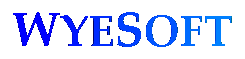WYESOFT
DESKTOP CONSOLE

WyeSoft Desktop Console is a narrow toolbar that sits on your desktop, usually docked to the top or bottom of the screen. Its function is basically a combination of a command prompt, a "Run" window and an address bar.
Combining commands and functions from MS-DOS and VBScript with some exclusive to WSDC, this toolbar makes a very quick and powerful tool for file management, as well as a lightning-fast way to launch files and web pages (remember command-based user interfaces work much faster than graphical ones, as long as you understand how to use them). When you enter a filename, after checking the current folder, WSDC checks its own Shortcuts folder and then your desktop before checking the usual Paths. This means you can launch a program simply by entering the name of a desktop shortcut, or you can place Desktop Console Batch files and Windows shortcuts with short names in WSDC's Shortcuts folder and then you only need to enter the given short name to load these programs.
WyeSoft Desktop Console also has network remote control functionality, allowing you to take control of computers running WSDC through a local area network or the internet. Other features of WSDC include task management (with the ability to close or forcibly terminate a window or program), the ability to calculate sums and formulae (using its VBScript functionality) and the ability to shut down / restart the computer with one simple command (particularly useful when controlling a computer remotely).
WyeSoft Desktop Console is completely free to download and use but, if you find it useful, please make a donation to WyeSoft, even if it's only a very small one.
ALPHA RELEASE
WyeSoft Desktop Console is still in the alpha phase. The application is not quite feature complete and requires more testing, and its documentation is far from complete. However, I have been using a pre-alpha version since 2011 without any problems, and I do not intend to ever use Windows without it again. Please read our disclaimer before running WSDC.
DOWNLOADS
To install, open the ZIP file and then open the "setup.exe" file inside it.
While installing, if you are asked whether to keep or replace existing files, choose to keep them.
By downloading any of these files you are agreeing to our disclaimer.
| DESCRIPTION | DATE RELEASED | DOWNLOADS | FILE SIZE | FILE HASHES / VIRUS SCANS |
|---|---|---|---|---|
| WyeSoft Desktop Console v0.00 (alpha) (installer) |
3 January 2015 |
WyeSoft 1
WyeSoft 2 |
1.43 MB | MD5: 153072C9628BE1D321A384C35CF113AF
SHA-256: C234FFD937CDF00A3C021C9A91C5 0693D772E2184F5586E7CAA2B4521093980A |
DOCUMENTATION
By using this website you are agreeing to our disclaimer.
Copyright © 2003-2024 WyeSoft. All rights reserved. All trademarks are copyright of their respective owners.
Keywords: wyesoft desktop console desktop console desktop console wyesoft wsdc command prompt dos command prompt cmd run address bar address bar toolbar network remote control remote control kill terminate application program window